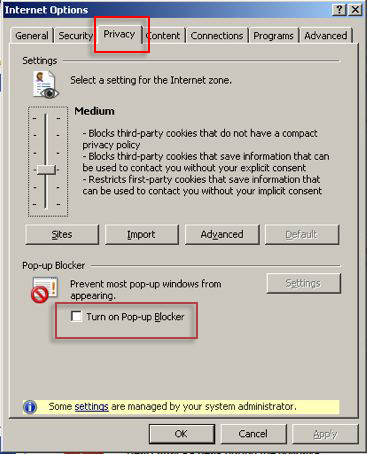How to disable Internet Explorer 7 popup blocker (Windows XP)
- From the Tools menu, select Internet Options.
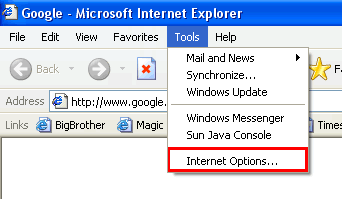
2.From the Privacy tab, uncheck Turn on Pop-up Blocker and click "OK".
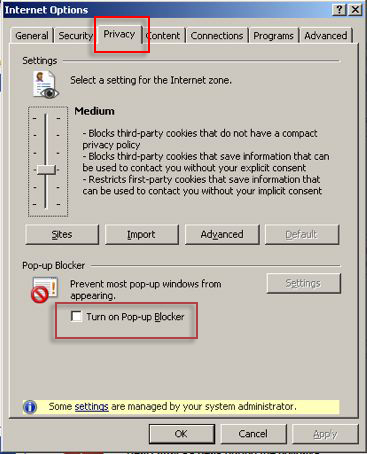

Cómo desactivar Internet Explorer 7 bloqueador de ventanas emergentes (Windows XP)
-
En Tools (Herramientas) , menú seleccione Opciones de Internet.

2. En la pestaña Privacy (Privacidad) desmarque “Turn on Pop-up Blocker” (Encienda el Bloqueador de elementos emergentes) y haga clic en "OK".